The Ultimate Guide to Emailing Invoices That Convert
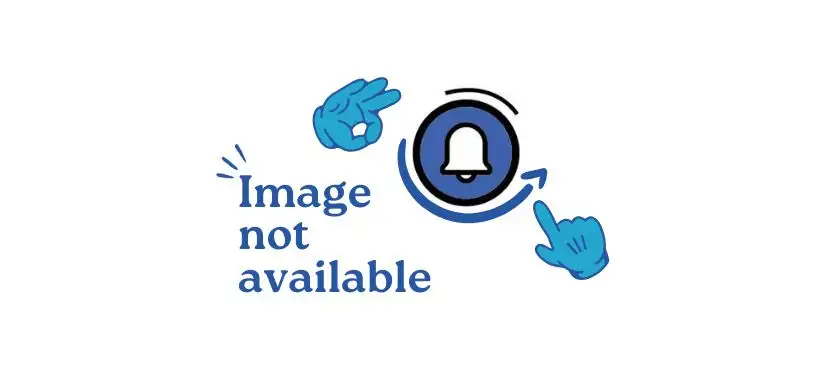
Emailing invoices isn’t just about getting paid — it’s about building trust, reinforcing your brand, and encouraging repeat business. Whether you’re a freelancer, small business owner, or accounts manager, sending invoices that actually get opened, understood, and paid is essential. In this guide, we’ll walk you through the proven strategies and tools you need to create invoices that convert, from the subject line to the follow-up.
2. Why “Convertible” Invoices Matter
You might think an invoice is a mere formality. But poorly executed invoicing can lead to delayed payments, confusion, and strained client relationships. An invoice that converts is one that:
- Gets opened
- Gets read
- Gets paid — on time
- Encourages future business
Optimizing this process means fewer awkward payment reminders and more consistent cash flow.
3. Understanding Your Audience
Before you even hit send, consider who’s receiving your invoice:
- Corporate Clients: Prefer formal language, detailed breakdowns, and PO references.
- Small Business Owners: Appreciate clarity and simplicity.
- Repeat Customers: May benefit from personalized messages and loyalty offers.
Knowing your audience allows you to tailor your tone, design, and follow-up process.
4. Writing Subject Lines That Get Opened
Your email subject line is the gatekeeper. If it doesn’t catch attention, your invoice might go unread. Examples:
- "Invoice #1023 – Due July 15 (Thanks for your business!)"
- "Your July Invoice from [Your Company Name]"
- "Action Required: Invoice for Recent Services"
Best Practices:
- Keep it clear and direct
- Include invoice number and due date
- Avoid spammy words like “free” or “urgent” unless truly necessary
5. Crafting a Clear, Persuasive Email Body
The body of your invoice email should be professional yet human. Use this format:
- Greeting Hi [Client Name],
- Intro & Context Thank you for choosing [Your Business]. Attached is the invoice for services provided on [Date or Project Name].
- Payment Info Please review the invoice and submit payment by [Due Date] using the options below.
- Closing Let us know if you have any questions. We appreciate your prompt payment.
- Best regards,
- [Your Name]
- [Business Name]
- [Contact Info]
6. Designing Invoices for Clarity & Action
An effective invoice isn’t just about numbers — it’s a user experience. Use these elements:
- Logo & Branding: Reinforce credibility
- Invoice Number: For tracking
- Dates: Issued and due
- Clear Breakdown: Services, hours, products, fees
- Total Amount Due: Highlighted clearly
- Payment Instructions: Easy-to-find bank info, payment buttons, etc.
- Terms & Notes: Add late fee policies or gratitude notes
Tools: Use platforms like QuickBooks, FreshBooks, or custom templates in Google Docs.
7. Personalization & Automation Tactics
Use tools that allow you to send tailored invoice emails without extra effort:
- CRM Integration: Auto-fill names, project titles
- Email Merge Tools: Like Mail Merge in Gmail
- Invoicing Software: Automate reminders, receipts
Personal touches like client names and custom messages increase open and payment rates.
8. Effective Follow-Up Strategies
No payment? Follow up — tactfully. Use a schedule:
- 3 Days Before Due: Reminder
- 1 Day After Due: Friendly nudge
- 1 Week After Due: Firm reminder with late fee mention (if applicable)
- 2+ Weeks: Consider a call or more formal message
Templates help here, but personalize each reminder as needed.
9. Tools & Templates
Boost productivity and consistency with these tools:
- Accounting Platforms: QuickBooks, Wave, Xero
- Email Services: Gmail + Mailtrack, Outlook templates
- Template Tools: Canva, Invoice Generator, Notion
- Payment Platforms: Stripe, PayPal, Wise
Example Template:
- Subject: Invoice #1045 – Due July 10
- Body: Hi [Name],
- Please find attached the invoice for our work together this month. Payment is due by July 10. Let me know if you have any questions.
- Thank you!
10. Measuring Success & KPIs
Track these metrics to know if your invoice emails are working:
- Open Rate: Is your subject line effective?
- Click Rate: Are payment links/buttons used?
- Payment Speed: Days to payment after invoice
- Follow-Up Efficiency: Average number of reminders needed
Adjust strategies based on data to improve over time.
11. Conclusion & Next Steps
A great invoice email is about more than numbers — it’s about communication, clarity, and relationship-building. With the right strategies and tools, you can reduce payment delays, maintain professional relationships, and keep your cash flow healthy.
Next steps:
- Choose a solid invoicing tool
- Create reusable templates
- Personalize your approach based on client type
- Monitor performance and optimize
12. Frequently Asked Questions
-
Q: Should I attach invoices as PDFs or include them in the email body?
A: PDFs are more professional and secure. Some platforms also embed previews for convenience.
-
Q: What if my client keeps delaying payments?
A: Implement late fees, use polite but firm reminders, and consider milestone-based billing.
-
Q: How often should I follow up?
A: Follow up 1 day after due date, then weekly until resolved.
-
Q: Should I offer early payment discounts?
A: Yes, it can incentivize prompt payments — try 1-2% off for early payers.
-
Q: Can I automate all this?
A: Yes. Tools like FreshBooks, QuickBooks, and Zoho Invoice offer automation for sending, reminders, and tracking.